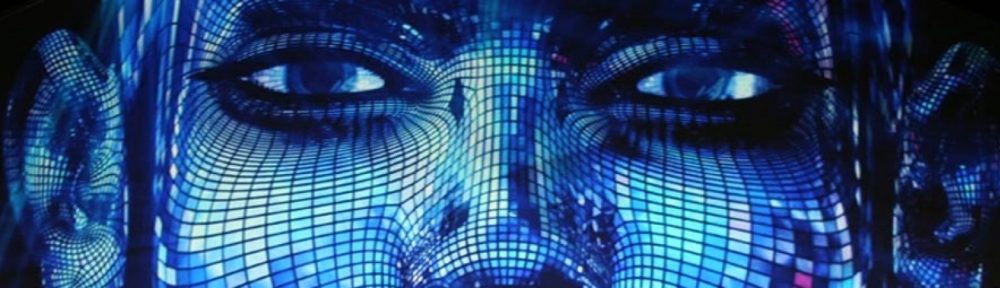1. Work Environment
NAS: Synology DS213 with DSM 4.2-â€3211
OS for Cross Compiling: CentOS 6.3
Before you begin:
Enable SSH.
If you have a battery backup unit then enable UPS.
Enable guest account.
Enable Web Station (for channel icons).
Create Windows Share folders (temp, recordings, documents, pictures, music, & videos)
You will need to donate $20 to mc2xml.dyndns.org to get a version of the software that will run on your Synology DS213 which has an Arm processor and won’t run the standard x86 version that you can download from the site.
You will also need a subscription to Schedules Direct.
2. Bootstrap
DiskStation> cd /volume1/@tmp DiskStation> wget http://wizjos.endofinternet.net/synology/archief/syno-mvkw-bootstrap_1.2-7_arm-ds111.xsh DiskStation> chmod +x syno-mvkw-bootstrap_1.2-7_arm-ds111.xsh DiskStation> sh syno-mvkw-bootstrap_1.2-7_arm-ds111.xsh #-- needed since DSM 4.0 DiskStation> vi /root/.profile #-- add /opt/bin:/opt/sbin: after PATH= #-- PATH=/opt/bin:/opt/sbin:/sbin:/bin:/usr/sbin:/usr/bin:/usr/syno/... #-- add this line at the end: export LD_LIBRARY_PATH="/opt/lib/:/lib/:$LD_LIBRARY_PATH" DiskStation> reboot
2.1 Dependencies for Compiling
DiskStation> ipkg update DiskStation> ipkg upgrade DiskStation> ipkg install optware-devel DiskStation> ipkg install git DiskStation> ipkg install openssl DiskStation> ipkg install gcc DiskStation> ipkg install openssl-dev DiskStation> ipkg install nano #-- copy some libraries DiskStation> cp /opt/arm-none-linux-gnueabi/lib/libpthread-2.5.so /opt/arm-none-linux-gnueabi/lib/libpthread-2.5.so.bk DiskStation> cp /lib/libpthread.so.0 /opt/arm-none-linux-gnueabi/lib/libpthread-2.5.so DiskStation> cp /opt/lib/libssl.so.0.9.8 /opt/arm-none-linux-gnueabi/lib DiskStation> cp /opt/lib/libssl.so.0.9.8 /lib DiskStation> cp /opt/lib/libcrypto.so.0.9.8 /lib
3. Update GCC
Versions of TVHeadend above 3.2 require GCC 4.3+, therefore, it is necessary to update GCC in order to use the latest version of TVHeadend. This can take half a day to compile. Another option is to create a chroot environment.
#-- If /bin/bash doesn't exist then create a symlink to it. DiskStation> ln -s /opt/bin/bash /bin/bash # Create a build directory and change to it DiskStation> mkdir /volume1/src DiskStation> ln -s /volume1/src /src DiskStation> cd /src # Fetch tarballs DiskStation> wget ftp://ftp.gmplib.org/pub/gmp-5.0.2/gmp-5.0.2.tar.bz2 DiskStation> wget http://www.mpfr.org/mpfr-current/mpfr-3.1.2.tar.bz2 DiskStation> wget http://www.multiprecision.org/mpc/download/mpc-0.9.tar.gz DiskStation> wget http://www.mr511.de/software/libelf-0.8.13.tar.gz DiskStation> wget http://ftp.gnu.org/gnu/gcc/gcc-4.7.2/gcc-4.7.2.tar.gz # Unpack tarballs DiskStation> tar xvjf gmp-5.0.2.tar.bz2 DiskStation> tar xvjf mpfr-3.1.2.tar.bz2 DiskStation> tar xvzf mpc-0.9.tar.gz DiskStation> tar xvzf libelf-0.8.13.tar.gz DiskStation> tar xvzf gcc-4.7.2.tar.gz # Build GMP DiskStation> cd /src/gmp-5.0.2 DiskStation> CPPFLAGS=-fexceptions ./configure --enable-cxx --prefix=/opt DiskStation> make DiskStation> make install # Build MPFR DiskStation> cd /src/mpfr-3.1.2 DiskStation> ./configure --prefix=/opt DiskStation> make DiskStation> make install # Build MPC DiskStation> cd /src/mpc-0.9 DiskStation> ./configure --prefix=/opt DiskStation> make DiskStation> make install # Build Libelf DiskStation> cd /src/libelf-0.8.13 DiskStation> ./configure --disable-nls --prefix=/opt DiskStation> make DiskStation> make install # fix some problems which would occur during gcc build process DiskStation> ln -s /opt/arm-none-linux-gnueabi/lib/crt1.o /usr/lib/crt1.o DiskStation> ln -s /opt/arm-none-linux-gnueabi/lib/crti.o /usr/lib/crti.o DiskStation> ln -s /opt/arm-none-linux-gnueabi/lib/crtn.o /usr/lib/crtn.o DiskStation> ln -s /opt/include /usr/include # GCC build (takes a very long time since a 3-stage bootstrap process is used) DiskStation> mkdir -p /src/gcc-4.7.2/build DiskStation> cd /src/gcc-4.7.2/build DiskStation> ../configure --disable-nls --disable-multilib --disable-libgomp --prefix=/opt --oldincludedir=/opt --enable-languages=c DiskStation> make DiskStation> ipkg -force-depends remove gcc DiskStation> make install
4. SiliconDust Driver & Tool
DiskStation> cd /opt DiskStation> wget http://download.silicondust.com/hdhomerun/libhdhomerun_20120405.tgz DiskStation> tar -xpf libhdhomerun_20120405.tgz DiskStation> cd /opt/libhdhomerun DiskStation> make
5. DVB Drivers
The following steps will build kernel modules for your Synology NAS. You can save time by downloading the files here.
5.1 Kernel Part (compiled with CentOS 6.3)
#-- CentOS 6.3 needs the package ncurses-devel #-- 'make menuconfig' requires the ncurses libraries root@centos> yum install ncurses-devel root@centos> cd /home/administrator/Downloads #-- Synology Kernel Sources -- has to match with the cpu in your NAS root@centos> wget http://sourceforge.net/projects/dsgpl/files/Synology%20NAS%20GPL%20Source/2636branch/synogpl-2636-6281.tbz/download #-- DSM Tool Chain -- has to match with the cpu in your NAS root@centos> wget http://sourceforge.net/projects/dsgpl/files/DSM%204.1%20Tool%20Chains/Marvell%2088F628x%20Linux%202.6.32/gcc421_glibc25_88f6281-GPL.tgz/download root@centos> tar -xvzf gcc421_glibc25_88f6281-GPL.tgz -C /usr/local/ root@centos> tar -xvjf synogpl-2636-6281.tbz -C /usr/local/arm-none-linux-gnueabi/ #-- compile DVB Core Driver root@centos> cd /usr/local/arm-none-linux-gnueabi/source/linux-2.6.32/ root@centos> cp /usr/local/arm-none-linux-gnueabi/source/linux-2.6.32/synoconfigs/88f6281 /usr/local/arm-none-linux-gnueabi/source/linux-2.6.32/.config root@centos> make ARCH=arm CROSS_COMPILE=/usr/local/arm-none-linux-gnueabi/bin/arm-none-linux-gnueabi- menuconfig #-- a menu appears, where you have to choose the device drivers for the tuners. #-- select "Device Drivers". #-- go to "Multimedia support", press Y to include #-- select "Multimedia support". #-- go to "Video For Linux", press M to include as module. #-- go to "DVB for Linux", press M to include as module. #-- select "Customize analog and hybrid tuner modules to build" and make sure that everything is selected in that section. #-- go back to "Multimedia Support" and select “Video Capture Adapters”. #-- go to “Conexant cx23416/cx23415 MPEG encoder/decoder support”, press M to include as module. #-- select “V4L USB devices” and place an M next to “USB Video Class (UVC)”, “Hauppage WinTV-PVR USB2 support”, and "Conexant cx231xx USB video capture support". #-- go back to main screen and exit (yes to save the new config). root@centos> make ARCH=arm CROSS_COMPILE=/usr/local/arm-none-linux-gnueabi/bin/arm-none-linux-gnueabi- prepare scripts root@centos> make ARCH=arm CROSS_COMPILE=/usr/local/arm-none-linux-gnueabi/bin/arm-none-linux-gnueabi- modules #-- compile DVB Drivers for HDHomeRun root@centos> cd /home/administrator/src root@centos> cvs -z3 -d:pserver:anonymous@dvbhdhomerun.cvs.sourceforge.net:/cvsroot/dvbhdhomerun co -P dvbhdhomerun root@centos> cd /home/administrator/src/dvbhdhomerun/kernel #-- edit the Makefile root@centos> nano Makefile #-- change KERNEL_VERSION #-- KERNEL_VERSION := 2.6.32.12 #-- change KERNEL_DIR #-- KERNEL_DIR := /usr/local/arm-none-linux-gnueabi/source/linux-2.6.32 root@centos> make ARCH=arm CROSS_COMPILE=/usr/local/arm-none-linux-gnueabi/bin/arm-none-linux-gnueabi- #-- V4L modules are located at: #-- /usr/local/arm-none-linux-gnueabi/source/linux-2.6.32/drivers/media #-- (with the exception of the i2c files which are located in the i2c folder under drivers) #-- dvb-core.ko is located at: #-- /usr/local/arm-none-linux-gnueabi/source/linux-2.6.32/drivers/media/dvb/dvb-core #-- dvb_hdhomerun_core.ko #-- dvb_hdhomerun_fe.ko #-- dvb_hdhomerun.ko are located at: #-- /home/administrator/src/dvbhdhomerun/kernel DiskStation> mkdir /opt/lib/modules DiskStation> mkdir /opt/lib/modules/2.6.32 DiskStation> mkdir /opt/dvb_native DiskStation> mkdir /root/.xmltv
Copy all of the V4L KO files within the media folder (including the i2c folder under drivers) to /opt/lib/modules/2.6.32 of your NAS. Copy dvb-core.ko, dvb_hdhomerun_core.ko, dvb_hdhomerun_fe.ko, and dvb_hdhomerun.ko to /opt/dvb_native of your NAS. Copy the firmware files to /usr/syno/hotplug/firmware of your NAS.
5.2. Userspace Part
Copy the dvbhdhomerun folder from /home/administrator/src to /opt of your NAS.
#-- edit the dvbhdhomerun config file DiskStation> nano /opt/dvbhdhomerun/etc/dvbhdhomerun #-- change the [XXXXYYYY-Z] to the serial #'s of your adapters. #-- [10343B98-0], [10343B98-1], [10368D88-0], & [10368D88-1] #-- change tuner_type=ATSC and save to /etc/dvbhdhomerun.
#-- compiling userspace part requires cmake, not available through ipkg #-- CMAKE Sources DiskStation> cd /opt DiskStation> wget http://www.cmake.org/files/v2.8/cmake-2.8.8.tar.gz DiskStation> tar -xpf cmake-2.8.8.tar.gz DiskStation> cd /opt/cmake-2.8.8 DiskStation> ./bootstrap DiskStation> make DiskStation> make install #-- compile userspace part DiskStation> cd /opt/dvbhdhomerun/userhdhomerun #-- edit CMakeLists.txt DiskStation> nano CMakeLists.txt #-- change LIBHDHOMERUN_PATH to where the #-- compiled SiliconDust driver/tools are #-- SET(LIBHDHOMERUN_PATH /opt/libhdhomerun) DiskStation> make
6. Scripts
Create the following scripts in their respective locations and make them executable (ie. chmod ug+x /script/path).
6.1. /opt/start_hauppauge
#!/bin/sh
# Original script has been written by Davy Leggieri (hey another French guy :-)
# Modified by Charles-Henri Hallard on April 2012 to fit with my configuration
#
MODULES_DIR="/opt/lib/modules/2.6.32"
MAINMODULE="i2c-core.ko"
SUBMODULES="i2c-algo-bit.ko tuner-xc2028.ko tuner-types.ko tuner-simple.ko mt20xx.ko tea5767.ko tea5761.ko tda9887.ko tda827x.ko tda18271.ko tda8290.ko xc5000.ko mt2060.ko mt2266.ko qt1010.ko mt2131.ko mxl5005s.ko mxl5007t.ko mc44s803.ko ir-common.ko v4l1-compat.ko videodev.ko v4l2-int-device.ko v4l2-common.ko tuner.ko saa7115.ko saa717x.ko saa7127.ko msp3400.ko cs53l32a.ko m52790.ko wm8775.ko wm8739.ko vp27smpx.ko cx25840.ko upd64031a.ko upd64083.ko tveeprom.ko videobuf-core.ko videobuf-vmalloc.ko cx231xx.ko cx2341x.ko pvrusb2.ko ivtv.ko uvcvideo.ko ir-kbd-i2c.ko"
start_modules(){
echo "--- Load modules ---"
for i in $MAINMODULE $SUBMODULES; do
echo "Loading $i"
insmod $MODULES_DIR/$i
done
# Create the Video Devices (4 should be enough for me)
if [ ! -c /dev/video0 ]; then
mknod /dev/video0 c 81 0
mknod /dev/video1 c 81 1
mknod /dev/video2 c 81 2
mknod /dev/video3 c 81 3
# Set permissions
chown root:root /dev/video*
fi
}
stop_modules(){
echo "--- Unload modules ---"
for i in $SUBMODULES $MAINMODULE; do
echo "Unloading $i"
rmmod $MODULES_DIR/$i
done
}
case "$1" in
start)
start_modules
;;
stop)
stop_modules
;;
*)
echo "usage: $0 { start | stop }" >&2
exit 1
;;
esac
6.2. /opt/start_homerun
#!/bin/sh
# Load Core modules
#
insmod /opt/dvb_native/dvb-core.ko
insmod /opt/dvb_native/dvb_hdhomerun_core.ko
#
# Load BE & FE modules
#
insmod /opt/dvb_native/dvb_hdhomerun_fe.ko
insmod /opt/dvb_native/dvb_hdhomerun.ko
#
#lsmod to check if everything is running
#grep -i dvb /proc/devices
#
DYNAMIC_ID=$(grep hdhomerun_control /proc/misc | awk "{print $1}")
DYNAMIC_ID=${DYNAMIC_ID:0:4}
if [ "$DYNAMIC_ID" != "" ]; then
echo "making node hdhomerun_control" $DYNAMIC_ID
mknod /dev/hdhomerun_control c 10 $DYNAMIC_ID
else
echo "Unable to detect hdhomerun_control inside /proc/misc."
fi
# Set permissions
chmod 666 /dev/hdhomerun_control
chown root:root /dev/hdhomerun_control
#
# Clear userhdhomerun log
rm -f "/opt/dvbhdhomerun/dvbhdhomerun.log"
#
# Run userhdhomerun with LD_PRELOAD
/opt/dvbhdhomerun/userhdhomerun/build/userhdhomerun -f -u root -g root -l "/opt/dvbhdhomerun/dvbhdhomerun.log"
#
sleep 1
#
# Retrieve the major device number for DVB
# (normally it should be 212)
DYNAMIC_ID=$(grep DVB /proc/devices | awk "{print $1}")
DYNAMIC_ID=${DYNAMIC_ID:0:4}
if [ "$DYNAMIC_ID" != "" ]; then
echo "Creating DVB device nodes to major device #$DYNAMIC_ID..."
# Create device nodes for DVB
mkdir -p /dev/dvb/adapter0
DYNAMIC_ID2=$(cut -f2 -d':' /sys/class/dvb/dvb0.frontend0/dev)
mknod /dev/dvb/adapter0/frontend0 c $DYNAMIC_ID $DYNAMIC_ID2
DYNAMIC_ID2=$(cut -f2 -d':' /sys/class/dvb/dvb0.demux0/dev)
mknod /dev/dvb/adapter0/demux0 c $DYNAMIC_ID $DYNAMIC_ID2
DYNAMIC_ID2=$(cut -f2 -d':' /sys/class/dvb/dvb0.dvr0/dev)
mknod /dev/dvb/adapter0/dvr0 c $DYNAMIC_ID $DYNAMIC_ID2
mkdir -p /dev/dvb/adapter1
DYNAMIC_ID2=$(cut -f2 -d':' /sys/class/dvb/dvb1.frontend0/dev)
mknod /dev/dvb/adapter1/frontend0 c $DYNAMIC_ID $DYNAMIC_ID2
DYNAMIC_ID2=$(cut -f2 -d':' /sys/class/dvb/dvb1.demux0/dev)
mknod /dev/dvb/adapter1/demux0 c $DYNAMIC_ID $DYNAMIC_ID2
DYNAMIC_ID2=$(cut -f2 -d':' /sys/class/dvb/dvb1.dvr0/dev)
mknod /dev/dvb/adapter1/dvr0 c $DYNAMIC_ID $DYNAMIC_ID2
mkdir -p /dev/dvb/adapter2
DYNAMIC_ID2=$(cut -f2 -d':' /sys/class/dvb/dvb2.frontend0/dev)
mknod /dev/dvb/adapter2/frontend0 c $DYNAMIC_ID $DYNAMIC_ID2
DYNAMIC_ID2=$(cut -f2 -d':' /sys/class/dvb/dvb2.demux0/dev)
mknod /dev/dvb/adapter2/demux0 c $DYNAMIC_ID $DYNAMIC_ID2
DYNAMIC_ID2=$(cut -f2 -d':' /sys/class/dvb/dvb2.dvr0/dev)
mknod /dev/dvb/adapter2/dvr0 c $DYNAMIC_ID $DYNAMIC_ID2
mkdir -p /dev/dvb/adapter3
DYNAMIC_ID2=$(cut -f2 -d':' /sys/class/dvb/dvb3.frontend0/dev)
mknod /dev/dvb/adapter3/frontend0 c $DYNAMIC_ID $DYNAMIC_ID2
DYNAMIC_ID2=$(cut -f2 -d':' /sys/class/dvb/dvb3.demux0/dev)
mknod /dev/dvb/adapter3/demux0 c $DYNAMIC_ID $DYNAMIC_ID2
DYNAMIC_ID2=$(cut -f2 -d':' /sys/class/dvb/dvb3.dvr0/dev)
mknod /dev/dvb/adapter3/dvr0 c $DYNAMIC_ID $DYNAMIC_ID2
DYNAMIC_ID=$(grep hdhomerun_data /proc/devices | awk "{print $1}")
DYNAMIC_ID=${DYNAMIC_ID:0:4}
if [ "$DYNAMIC_ID" != "" ]; then
rm -rf /dev/hdhomerun_data*
echo "Making node hdhomerun_data" $DYNAMIC_ID
mknod /dev/hdhomerun_data0 c $DYNAMIC_ID 0
mknod /dev/hdhomerun_data1 c $DYNAMIC_ID 1
mknod /dev/hdhomerun_data2 c $DYNAMIC_ID 2
mknod /dev/hdhomerun_data3 c $DYNAMIC_ID 3
chmod 666 /dev/hdhomerun_data*
chown root:root /dev/hdhomerun_data*
else
echo "Unable to detect hdhomerun_data inside /proc/devices."
fi
# Set permissions
chmod 755 /dev/dvb/adapter*
chmod 666 /dev/dvb/adapter*/*
chown root:root /dev/dvb/adapter*/*
else
echo "ERROR: Unable to detect DVB inside /proc/devices; dvb-core.k$"
exit 10
fi
6.3. /opt/etc/init.d/S10modules
/root/start_hauppauge start sleep 1 /root/start_homerun sleep 10 /opt/tvheadend/bin/tvheadend start -C -f -u root -g root
6.4. /root/.xmltv/grab_listings (Grab listings from Schedules Direct)
/root/.xmltv/mc2xml -T [username]:[password] -D /root/.xmltv/mc2xml.dat -o /root/.xmltv/xmltv.xml
7. TVHeadend
DiskStation> mkdir -p /opt/tvheadend DiskStation> git clone https://github.com/tvheadend/tvheadend.git /opt/tvheadend DiskStation> cd /opt/tvheadend #-- edit the src/v4l.c file DiskStation> nano /opt/tvheadend/src/v4l.c #-- Search [Ctrl-W] for 'can_mpeg' and change the value to 1. #-- int can_mpeg = 1; #-- Also search for'v4l2_std_id' and change the value to V4L2_STD_NTSC; #-- v4l2_std_id std = V4L2_STD_NTSC; #-- edit the Makefile DiskStation> nano Makefile #-- add bash after MKBUNDLE = #-- MKBUNDLE = bash $(CURDIR)/support/mkbundle #-- configure compilation DiskStation> export CC=gcc DiskStation> bash configure --host=armle-unknown-linux --target=armle-unknown-linux --build=i686-pc-linux --disable-avahi --release --openssl=/opt/lib --prefix=/opt/tvheadend DiskStation> make DiskStation> make install #-- start TVDeadend for testing purposes (-C for login without user/pwd) DiskStation> /opt/tvheadend/bin/tvheadend -C #-- http://DiskStation:9981 and create an admin user
8. Setup Channel Listings
Place ‘tv_grab_file’ into /usr/bin. Copy the mc2xml software to /root/.xmltv of your NAS.
#-- set permissions
DiskStation> chmod ug+x /usr/bin/tv_grab_file
DiskStation> chmod ug+x /root/.xmltv/mc2xml
DiskStation> nano /etc/crontab
0 1 * * * root /root/.xmltv/grab_listings
DiskStation> synoservice --restart crond
#-- try it out
DiskStation> /root/.xmltv/grab_listings
9. XBMC Media Center
Download and install XBMC to the frontend computers. You can download the Pandora add-on here.
References