[UPDATE: WORKS FLAWLESSLY WITH ASTERISK 11 TOO…On Asterisk 11, you can choose XMPP as well as the protocol, right now its just SIP:, imagine the possibilities. Also fixed the issue when failed message]
[ANOTHER UPDATE FOR Offline message – We all know when devices are offline, messages cannot be sent and it will be discarded by Asterisk. I’ve written another dialplan/solution to that here]
With Asterisk 10 comes a channel independent dialplan for handling SIP MESSAGING (and jabber if that’s configured) method. In other words, phones that support SIP Messaging can send and receive “SMSes” through Asterisk 10 without the need to dial a channel making it like a regular telco SMS. Older Asterisks requires you to dial and answer a channel before you can send messages (see here).
It worked for me well in Asterisk 10.2.1 and this guide takes you through the process of using SMSing with a dialplan in a four step setup below. Asterisk uses the Message/ast_msg_queue channel to do all SIP Method MESSAGE related processing.
I was using FreePBX 2.10 but I guess it doesn’t quite matter as I am using a custom context anyway.
1) You need to modify your SIP general settings in sip.conf [freepbx users use the SIP Settings in Web GUI and add inside “Other SIP Settings”] add these two lines.
Non FreePBX users, edit sip.conf, under general
accept_outofcall_message=yes
outofcall_message_context=astsms
Save and exit.
We will now create the dialplan inside context astsms [FreePBX users edit the extensions_custom.conf file and put these in]
2) Non freepbx users, edit your extensions.conf file add the following
[astsms]
exten => _.,1,NoOp(SMS receiving dialplan invoked)
exten => _.,n,NoOp(To ${MESSAGE(to)})
exten => _.,n,NoOp(From ${MESSAGE(from)})
exten => _.,n,NoOp(Body ${MESSAGE(body)})
exten => _.,n,Set(ACTUALTO=${CUT(MESSAGE(to),@,1)})
exten => _.,n,MessageSend(${ACTUALTO},${MESSAGE(from)})
exten => _.,n,NoOp(Send status is ${MESSAGE_SEND_STATUS})
exten => _.,n,GotoIf($[“${MESSAGE_SEND_STATUS}” != “SUCCESS”]?sendfailedmsg)
exten => _.,n,Hangup()
;
; Handle failed messaging
exten => _.,n(sendfailedmsg),Set(MESSAGE(body)=”[${STRFTIME(${EPOCH},,%d%m%Y-%H:%M:%S)}] Your message to ${EXTEN} has failed. Retry later.”)
exten => _.,n,Set(ME_1=${CUT(MESSAGE(from),<,2)})
exten => _.,n,Set(ACTUALFROM=${CUT(ME_1,@,1)})
exten => _.,n,MessageSend(${ACTUALFROM},ServiceCenter)
exten => _.,n,Hangup()
exten => _.,n,Hangup()
The above dialplan also send a little error message if the SMS didn’t send out saying its from “ServiceCenter”…
3) Save and exit and reload asterisk. [FreePBX users do #amportal restart]. Send SMSes! Yeah! But make sure you use a phone that supports SIP SMS.
IMPORTANT: In the SMS message center settings in your phone, enter the IP address of your Asterisk Server. In my case, I was using Unidata WiFi phone. As usual, do let us know the outcome and using other phones.
Here’s a message I got using the phone ![]()
Confirmed working with:
1) Unidata phones
2) Yealink phones (with SMS capabilities)
3) CSIPSimple on Andriod
4) X-Lite softphone
5) Most phones that support SIP Messaging
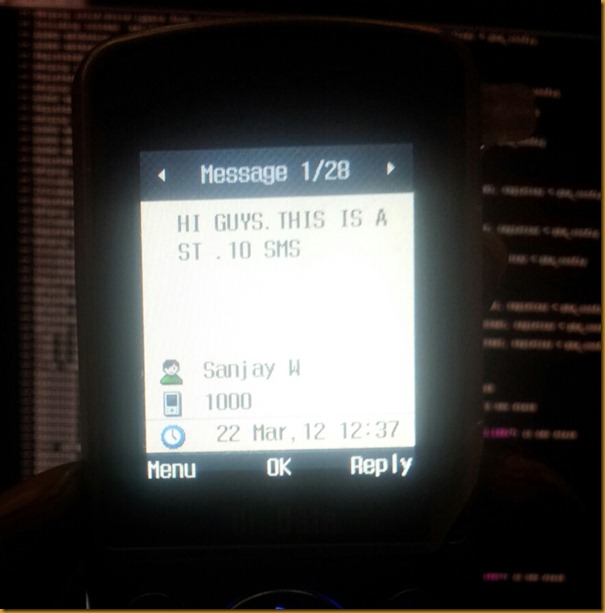
Reference
http://highsecurity.blogspot.com/2012/03/asterisk-10-110-sms-messaging-or-sip.html
