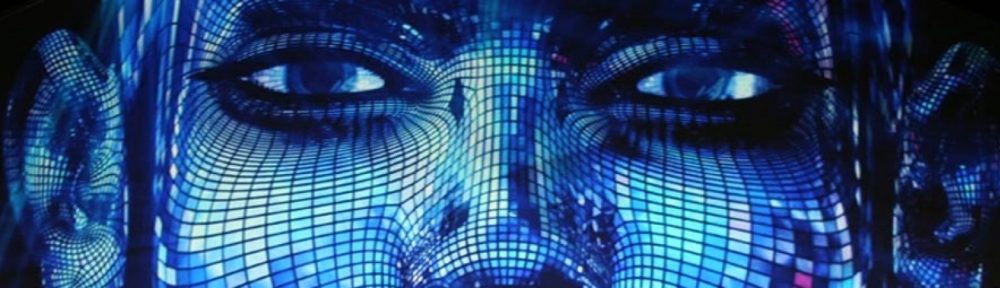Building Asterisk 13 + FreePBX 13 on the SheevaPlug
In this tutorial you can read how to configure your very own open source PBX server on a SheevaPlug.
If you just purchased a new SheevaPlug, there are steps that you need to take to make it boot from an SD card.
Setting up a new SheevaPlug for the first time is outside the scope of this article, so please refer to this site instead.
Here are all of the files that you will need to get started. Copy them to a USB flash. Be sure to use the 3.4.19 version of Uboot.bin which is included in the archive. More helpful files for your Sheevaplug can be found at http://www.downloadsnewit.co.uk/CD-images/Sheeva_CD. This will allow you to connect to your Sheevaplug from within Windows. First install the Sheevaplug drivers from within Device Manager. Then install Putty and connect to your Sheevaplug at a baudrate of 115200. Use the following commands to install Debian on your Sheevaplug: Continue reading